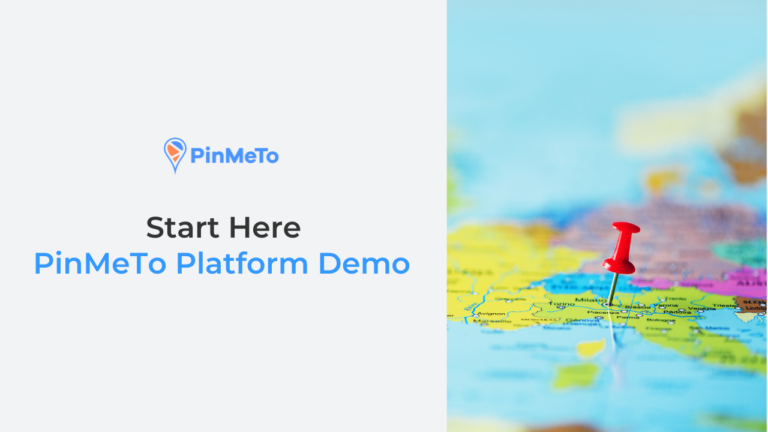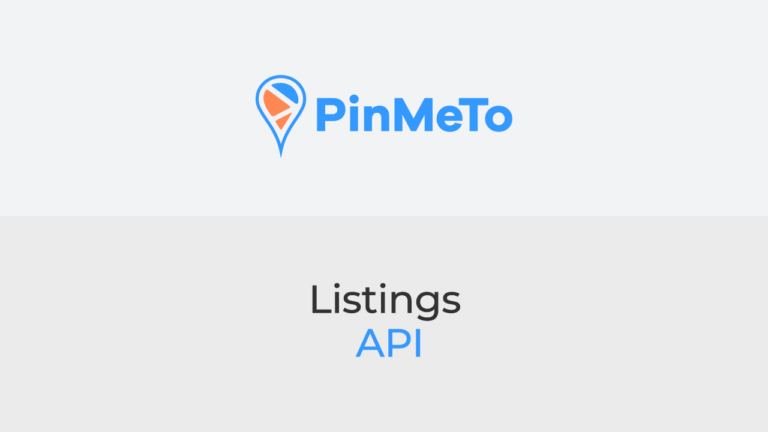PinMeTo‘s redesigned Listings platform introduces a highly-anticipated feature that allows users to schedule open hours for their locations. This helps keep...
Category - Getting Started
Introducing the New Keywords Feature in PinMeTo: Get Insights on Local SEO In today’s digital era, local search engine optimization (SEO) is crucial for businesses to thrive and stay ahead of the competition. Keywords play an essential role in local marketing, as they help your...
As a multi-location brand, achieving high local ranking positions on search engines like Google is critical for attracting foot traffic and generating sales. However, it’s not always easy to manage your online presence, particularly if you have multiple locations. That’s where...
The Insights tab in PinMeTo is where you can see how your Posts are performing. You can get information about how your posts did overall and also get specific information about how each post performed on different networks and at each of your locations. You can use filters to find the...
The Posts tab in PinMeTo allows you to see all the posts you’ve published, deleted, drafted or scheduled. You can create a new post by clicking “Create Post” and selecting a network. You can add visual elements to your post and create dynamic copy that will change...
The Saved Replies tab in PinMeTo is a feature that helps you to be more efficient when replying to customer messages, comments, reviews, or ratings that come from various platforms like Google, Facebook, Instagram, and Trustpilot. In this tab, you can create pre-written replies and save...
The Insights tab in the Conversations section of PinMeTo provides a way to monitor and analyze the performance of your organization in managing comments, messages, reviews, and ratings from various networks such as Google, Facebook, Instagram and Trustpilot. It shows key metrics like the...
The Inbox tab in PinMeTo is where you can manage all your messages from different social networks like Google, Facebook, Instagram and Trustpilot. You can see all comments, tags, direct messages, reviews, and ratings that customers have left for you, and you can respond directly from the...
The API tab in PinMeTo is a feature that allows for secure communication between two computer applications. The API (Application Programming Interface) defines a structured way for these applications to exchange information. With PinMeTo‘s API, customers can replicate location data...
The Networks Log provides a comprehensive record of all changes made to the platform, including the name of the user who made the changes. To use the Networks Log in PinMeTo, navigate to the eighth tab in the Listings section on the left-side menu. This feature is helpful for tracking...
The Media Library tab in PinMeTo is a place to store all of your images and videos that have been uploaded to your networks, whether they have been posted or deleted. This is the seventh tab in the Listings section located on the left-side menu of PinMeTo. The Media Library serves as a...
The Media Review tab in PinMeTo allows you to manage and review all images associated with your listings. The tab is located in the Listings section and is the sixth tab on the left-side menu. You can view all images uploaded by both you and your customers, and assess their quality...
The Insights tab is the fifth tab in the Listings section of PinMeTo located on the left-side menu. It provides an overview of metrics related to all your locations globally and individually, including ratings from sources such as Google, Facebook, and Trustpilot, as well as analytics...
The Brand Management tab is located in the Listings section of PinMeTo and can be found by clicking on the fourth tab in the left-side menu. With this tab, you can easily make changes to the basic information for your brand pages on Facebook and Google. This includes updating the profile...
The Networks tab is located on the left-side menu of the Listings section in PinMeTo and is the third tab. It provides an overview of all the networks connected to PinMeTo. This tab allows you to monitor the transfer of information between PinMeTo and each network and adjust the network...
The Locations tab is the second tab on the left-side menu of the Listings section in PinMeTo. This tab is divided into four sections: the locations list, the import feature, special open hours, and the temporarily closed section. The Locations List section displays a list of all your...
The Tasks tab is the first tab on the left-side menu of the Listings section in PinMeTo. It allows you to view the status of your data across all your locations, including Conflicts. A Conflict occurs when there is a discrepancy between the data from a directory (such as Google) and the...
Multi-location brands strive to achieve high local ranking positions on Google and on other search engines because it’s clear that if you don’t ace the online game, you won’t get enough sales. Modern buying habits show that the majority of your customers first try to...