The Locations tab is the second tab on the left-side menu of the Listings section in PinMeTo. This tab is divided into four sections: the locations list, the import feature, special open hours, and the temporarily closed section.
The Locations List section displays a list of all your locations. You can add new locations by clicking the Add Location button and entering the necessary details. You can also filter this list to better organize it. By clicking on a location, you can view all relevant information such as the name, address, opening hours, categories, and additional information that helps customers find your location on maps. You can make changes to this information, and PinMeTo will automatically update all connected networks such as Google and Facebook. Any changes made here will update the data in PinMeTo and become the authoritative source of information.
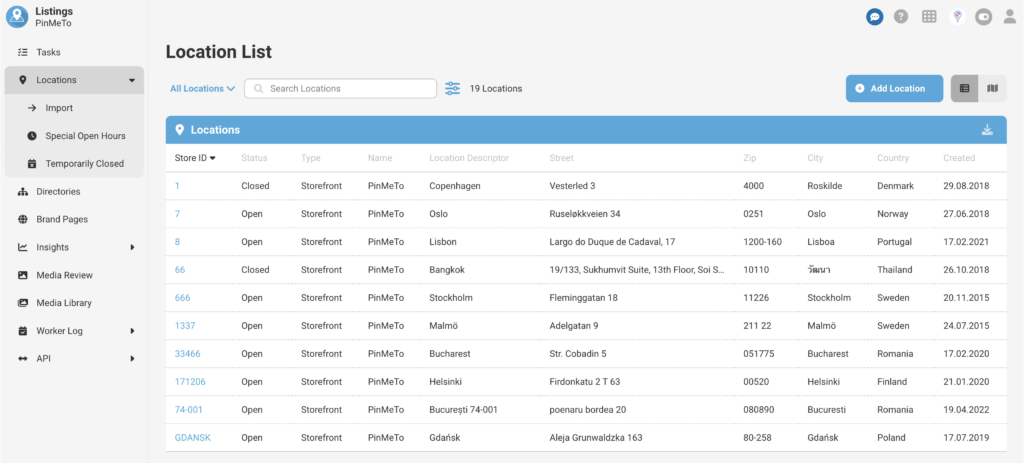
The Import feature allows you to update information in bulk by using a spreadsheet template. You can download the template, fill in the necessary fields, and upload it back to PinMeTo, which will then update all connected networks according to the information in the file.

The Special Open Hours section allows you to schedule opening hours that temporarily divert from your usual opening times, such as during holidays or special events like Christmas or Black Friday. You can schedule these special open hours in three ways: by updating the special open hours field for individual locations in the Locations List section, bulk updating many locations at once in the special open hours section, or bulk updating using the spreadsheet template that can be downloaded and uploaded back to PinMeTo. The updated information will be spread to all compatible connected networks.

The Temporarily Closed section allows you to update your locations during periods when they will be temporarily closed. For example, during holidays like Christmas Day or New Year’s Day. You can update multiple locations at once or individually in the Locations List section. This feature is useful for keeping your information accurate and up-to-date.






