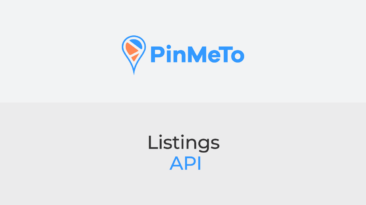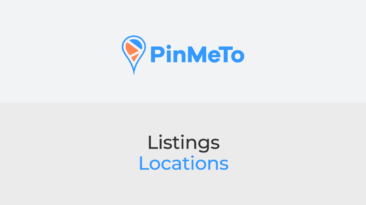PinMeTo‘s redesigned Listings platform introduces a highly-anticipated feature that allows users to schedule open hours for their locations. This helps keep...
Category - Listings
Introducing the New Keywords Feature in PinMeTo: Get Insights on Local SEO In today’s digital era, local search engine optimization (SEO) is crucial for businesses...
The API tab in PinMeTo is a feature that allows for secure communication between two computer applications. The API (Application Programming Interface) defines a...
The Networks Log provides a comprehensive record of all changes made to the platform, including the name of the user who made the changes. To use the Networks Log in...
The Media Library tab in PinMeTo is a place to store all of your images and videos that have been uploaded to your networks, whether they have been posted or deleted...
The Media Review tab in PinMeTo allows you to manage and review all images associated with your listings. The tab is located in the Listings section and is the sixth tab...
The Insights tab is the fifth tab in the Listings section of PinMeTo located on the left-side menu. It provides an overview of metrics related to all your locations...
The Brand Management tab is located in the Listings section of PinMeTo and can be found by clicking on the fourth tab in the left-side menu. With this tab, you can...
The Networks tab is located on the left-side menu of the Listings section in PinMeTo and is the third tab. It provides an overview of all the networks connected to...
The Locations tab is the second tab on the left-side menu of the Listings section in PinMeTo. This tab is divided into four sections: the locations list, the import...