Enterprise Federation/SSO
Security is a priority to PinMeTo.
Our team is dedicated to having your account always protected and that all data is secure.
That’s why, besides passwords and two-factor authentication, we now introduce Enterprise Federation.
Enterprise Federation is also referred to as federated login, login with company e-mail or SSO (single sign-on). PinMeTo uses SAML 2.0 standard for exchanging authentication and authorization identities between security domains.
This means users will be more protected, without passwords, and the company can easily revoke access to a user in a very simple and easy process.
We work with several IDP, or Identity Providers, such as Azure AD or Google Workspace.
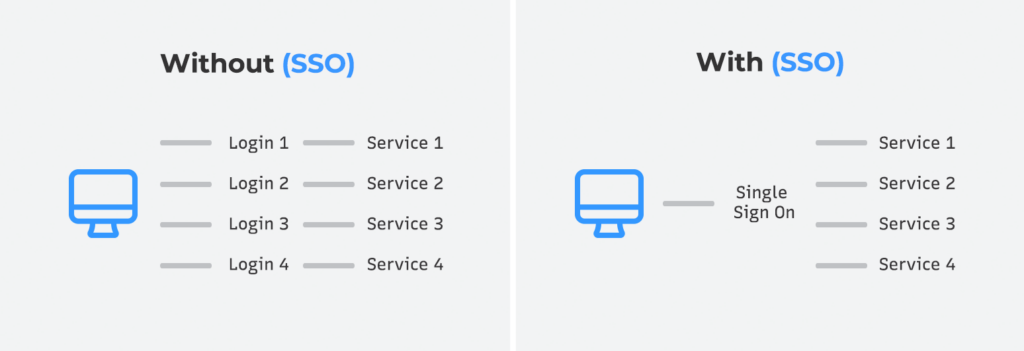
How it works:
- While signing in, click on Sign in with an organisation E-mail.

- Then, type in your company’s e-mail address, the same account you’re logged in on your Identity Provider, for example, your Google Account.
- Finally, click Log in. It’s that simple!
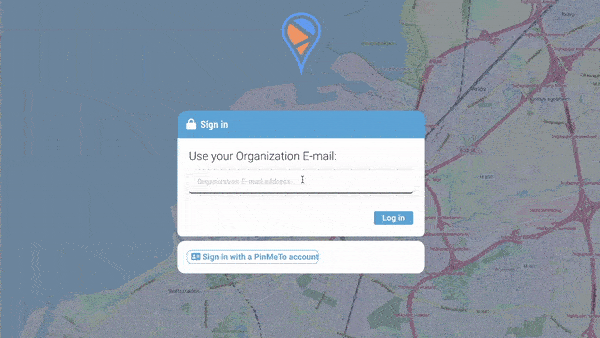
If your company is interested in subscribing to this service as an add-on, reach out to support@pinmeto.com for more information.
Useful links:
How to set up SSO?






