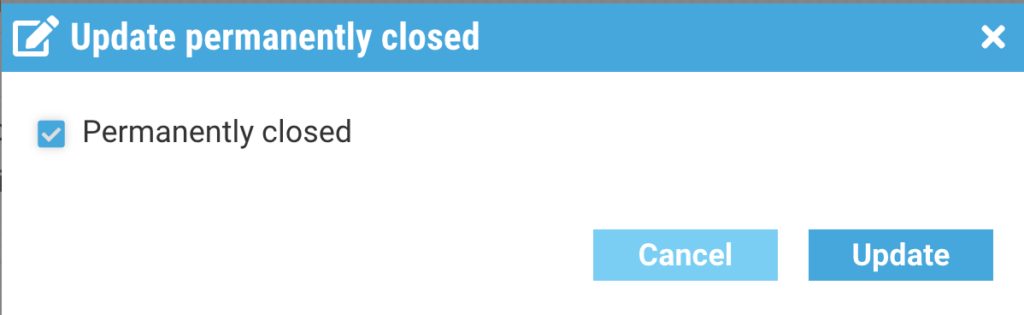When should you set your locations to ”Permanently Closed”?
Show the customer the location is closed and will not re-open again
Why set the location as permanently closed instead of removing it
Ability to still manage any changes of information about that location from PinMeTo as users on the directories will still be able to modify any information regarding that location
We strongly advise to not set everyday’s open hours to closed. Instead set the location to ”Permanently Closed” or ”Temporarily Closed” status.
How to set your locations to “Permanently Closed”
Navigate to Listings – Locations – Locations list – Select the location you need to set as ”Permanently Closed”
Scroll down to the ”Permanently Closed” field and click on it
Tick the box to mark it as ”Permanently Closed” and click ”Update”