User using their API to connect to PinMeTo Places API can now resolve API data differences through Listings.
Here is how it’s done:
- Navigate to Listings – Tasks
- If you have any API differences to handle, they will appear on top of the ”Tasks” page
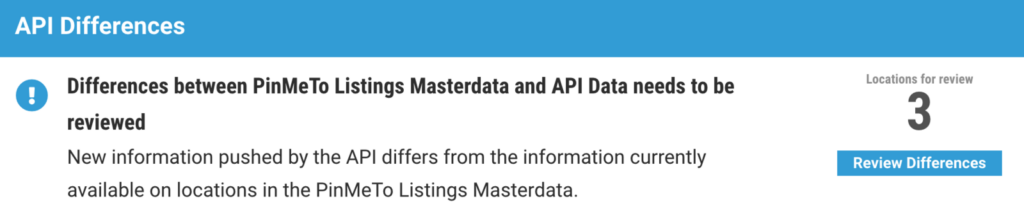
- Click on the ”Review Differences” button which will show the view for handling one difference at a time.

- Review the data and mark which data is the correct one for the specific location (the name and store ID will be shown below the Location Descriptor and the Store ID titles)
- Once you have marked which information is correct, the information will be updated in the relevant database and the Difference will disappear.






