The address verification tool will appear in Listings – Tasks when there are new locations in the platform that need addresses and coordinates verified.
Some of the networks require the info to be manually verified by a person and there for we compare the information to google as it is the most precise source, but we do not publish any information to them during that manual verification.
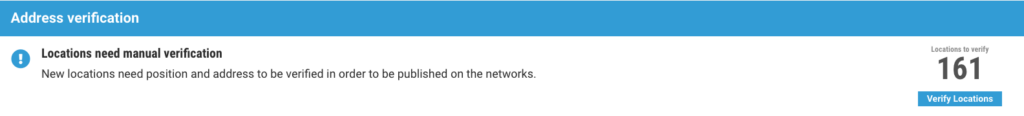
To access the verification tool, click the blue button with the text “Verify Locations.” You will then be able to verify the locations one by one.
To verify locations, the system cross-checks addresses and coordinates to ensure they match. The results can be read in the following way:
- For the Master Data Address (top left), the result for coordinates is found in Location on Google (bottom right)
- For the Master Data Coordinates (bottom left), the result is found in Address on Google (top right)
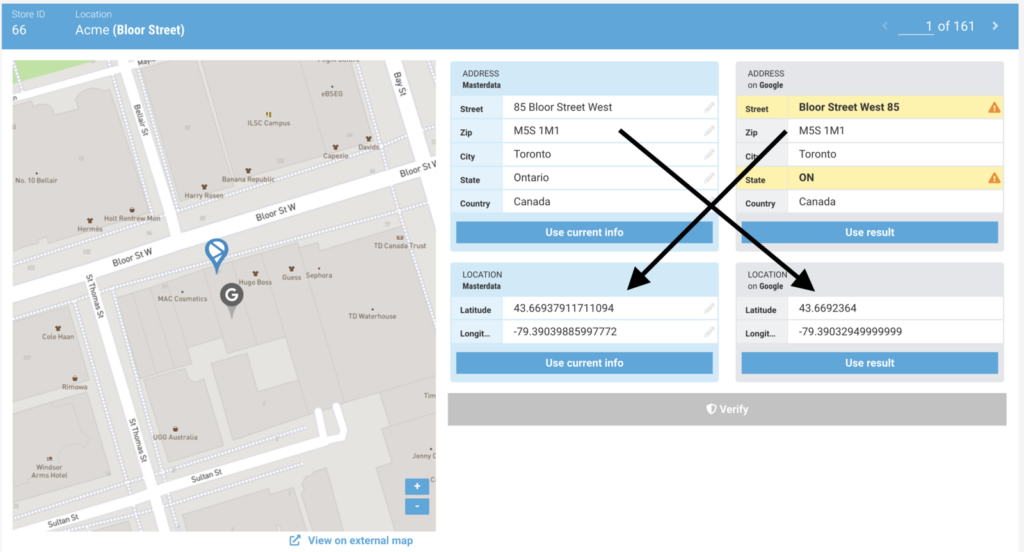
To verify the location, the user needs to select which Address and Coordinates are correct, then hit the Verify button at the bottom of the screen.
A yellow box means that the information returned does not match the masterdata information.
The masterdata can be manually changed by clicking the containers, or by using the map to drag and drop the blue pin to the correct coordinates. If the information is changed, the system will immediately do a new cross-check.






