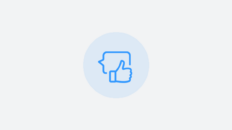PinMeTo Posts now proudly supports Instagram Stories, offering you a comprehensive platform to manage every facet of your Instagram engagement. Harness the power of stories to connect with your audience daily, delivering fresh and timely content right at their fingertips.
Step-by-Step Guide to use Instagram Story
Here is a step-by-step guide how to publish or schedule an Instagram Story
Step 1: Initiating a New Post
Navigate to “Posts” and click on the “Create Post” button to begin crafting your new post.
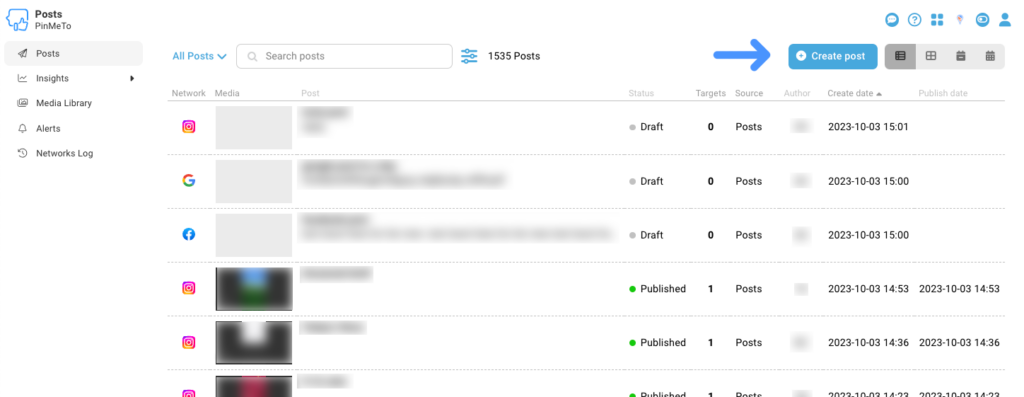
Step 2: Selecting Instagram
Choose to create a new Instagram post
Step 3: Select the Story tab
Select the Story tab to start crafting your Story
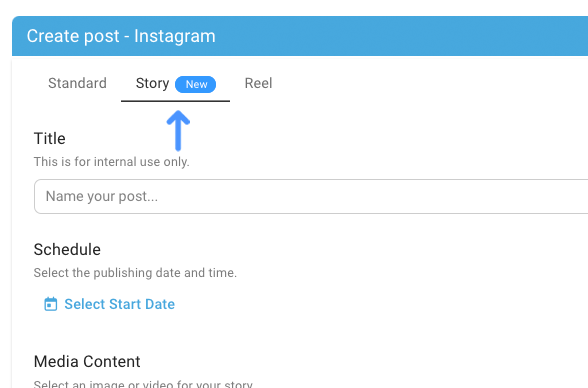
Step 4: Create your Story
Create your story by filling in the details and choosing your content.
- Set Internal Title
- Schedule your story or ignore this step if you want to post immediately
- Pick the media you want to publish
- Click on the ‘Media requirements’ to see all detailed requirements
Step 5: Publishing
Your story is now ready for publishing or to be scheduled for posting!
Note: At the moment, you can only post stories to Instagram. Once Facebook allows integration, we’re eager to extend this feature on our platform for you.