Your location marketing strategy should include a major goal: help users to interact with your business and become clients. Yet, sometimes, it’s not an easy task for you, as a business owner, to promote ways for users to engage with your listings. That’s where PinMeTo comes in.
An Attribute on Google listings is a piece of information that explains the services and amenities a business offers such as accessibility for wheelchairs, extra information about your service and how your service can be provided or social highlights such as if the business employs refugees, if it identifies as women-owned or if it’s LGBTQ+ friendly.
Attribute Links, Place Page URLs or Local Business Links are Google features that are compatible with PinMeTo and you can set up these links, including tags, in our platform, Places.
These links refer, especially, to booking appointments or a table at a restaurant, for example.
These can be tracking links, so you can better understand the behavior of your users and properly know if they did engage and turn into a client. You can easily add variables such as your location ID, the network (in this case, Google) and the source (if organic or paid, for example).
There are 2 types of Place Page URLs:
- Menus or Lists of Services
- Appointment / Reservation / Order Links
The type of Place Page URL is set by your business primary category.
Follow these steps to add a Place Page URL to your listing using PinMeTo:
- In the Listings section of Places, go to Locations on the sidebar to the left.
- Then, select a Location.
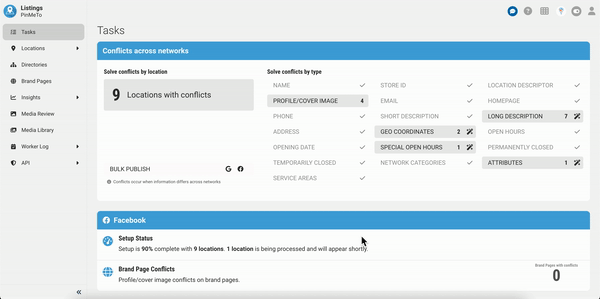
- Scroll down, and you’ll find the Attributes option.
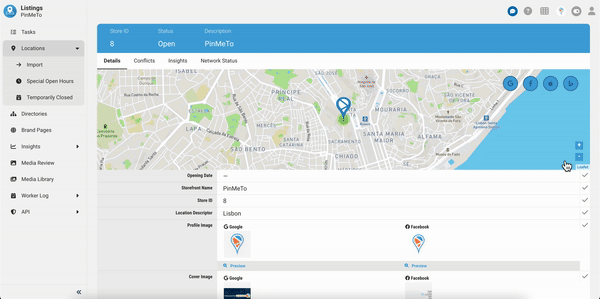
- Here, you can select which Attribute you want to add to your listing and associate a link to that same Attribute.
- Then, select in which locations you want that Attribute to be featured.
- Click on Update.
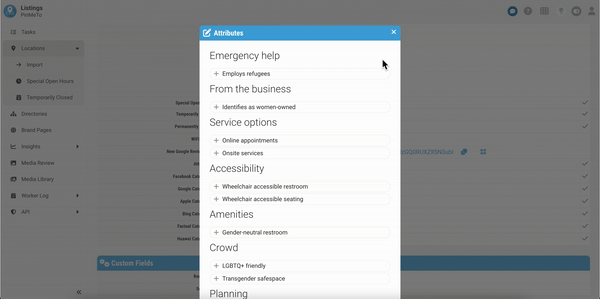
And you’re all set!
For more information, reach out to support@pinmeto.com






