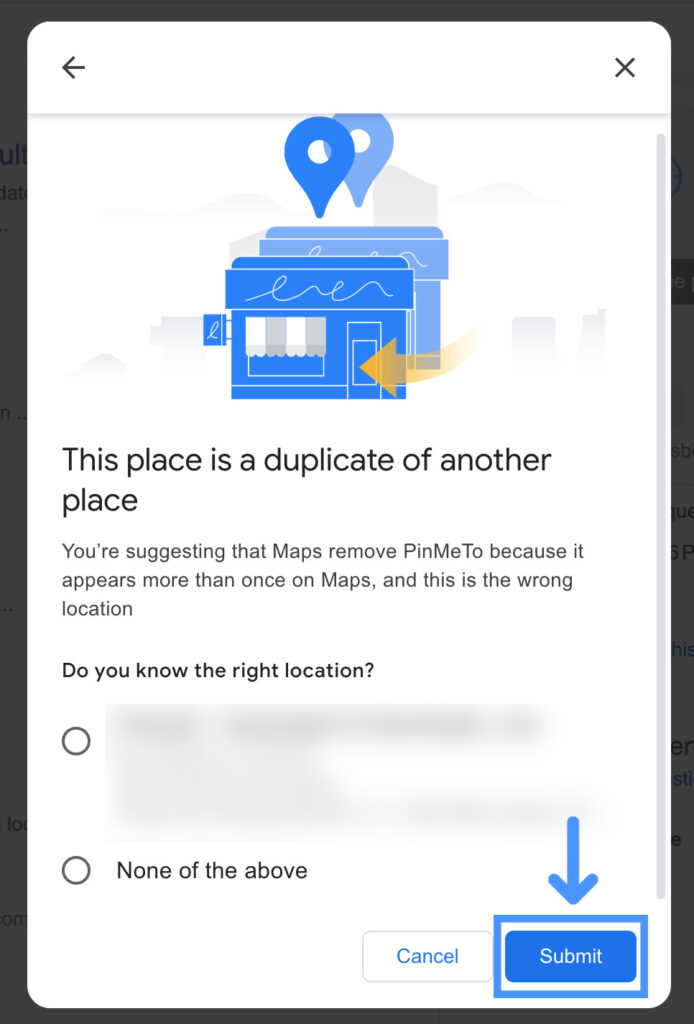- Find the location you want to mark as a duplicate on google and press “Suggest an edit”

- Choose “Close or remove – mark as closed, non-existent or duplicate; report a legal problem”

- Choose “Duplicate of another place”

- Select one of the suggested locations if it’s the correct one you want to merge with, or select “None of the above” if the location is not showing. Press “Submit” to finish the request.