In order to make anyone an admin on your location page, there are two different processes:
New Pages Experience
- Switch to the page you would like to add an admin to.

- Go to Settings
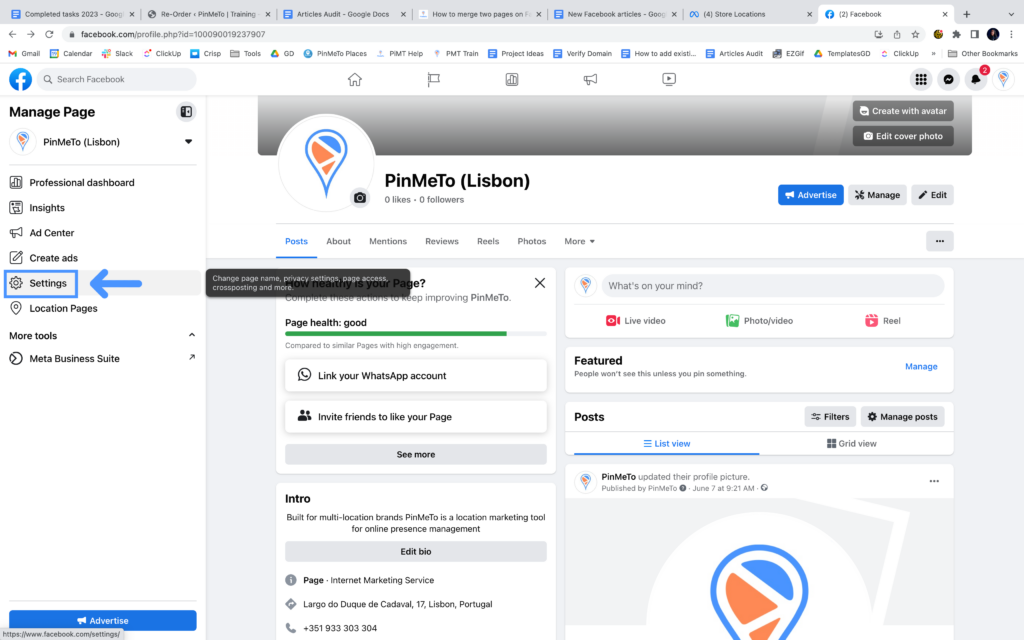
- Go to New Pages Experience
- Go to Page Access
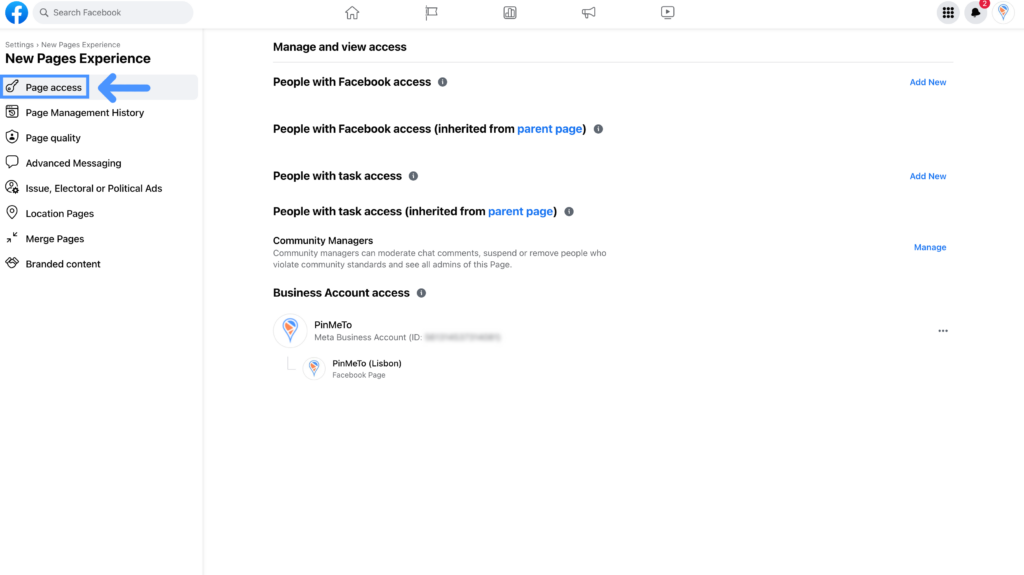
- On “People with Facebook Access“, click Add New.

- Search the account by the e-mail address or Facebook name.
- Activate the option “Allow this person to have full control”
- Click “Give Access”
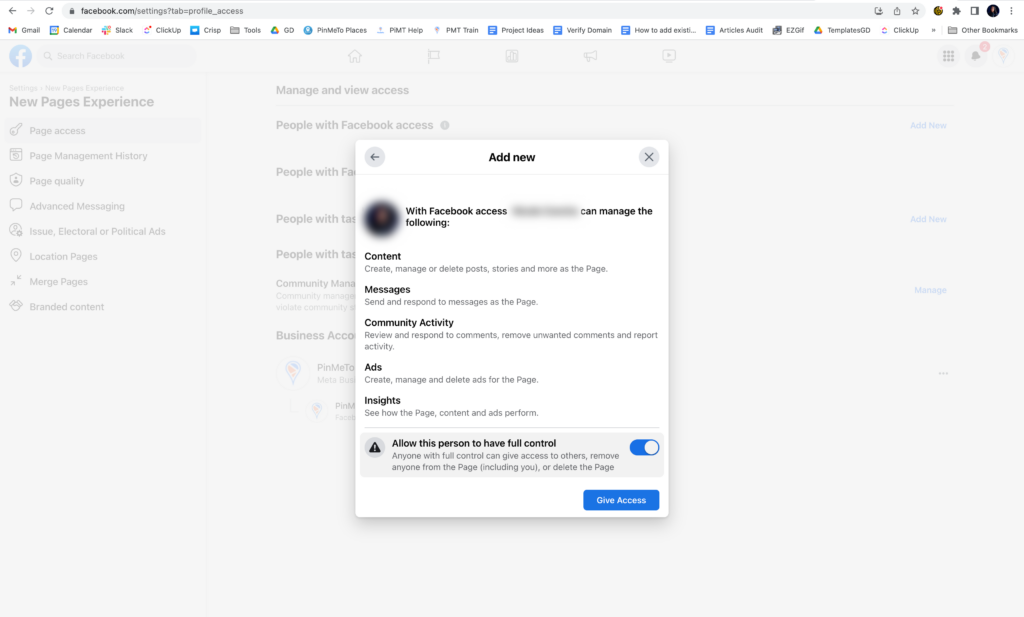
Classic Pages
For the classic pages you’ll have to follow similar steps:
- Go to the page you would like to add an admin to.
- Go to Settings
- Go to Page Roles
- Under “Assign New Page Role” insert the name or e-mail of the person you would like to add.
- Click “Add”.






