Our Posts product is currently offering Update and Offer related posts. You can post to multiple Google Locations at once via our Posts product.
Here is how you do it:
- Navigate to Posts
- Click on ”Create Post” and select ”Google”

- Select Update or Offer post type
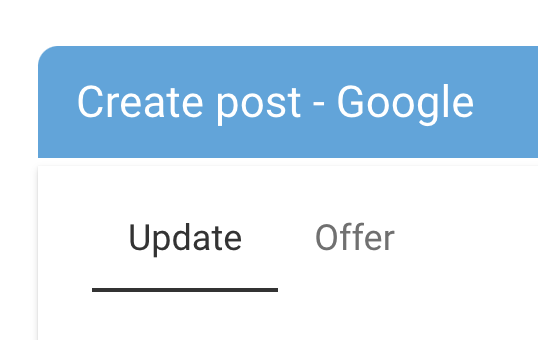
- Add a Title
- Select locations
- Add the text of your post
- Add a call to action
- Click ”Publish”
You have up to 1,500 characters for the details of your post, but the ideal length is between 150-300 characters.
All uploaded media must meet the following size requirements:
- Image has to be minimum 250×250
- Image file must be less than 4 MB
- Image file must be at least 10240 bytes
Please check the Posts Content Policy of Google here.






