With our Posts product, you have the ability to publish content simultaneously to various Facebook brand pages and locations.
Here is how you do it:
- Navigate to Posts
- Click on ”Create Post” and select ”Facebook”
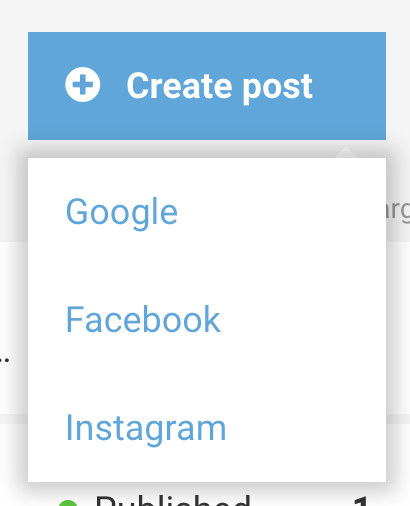
- Add a Title(Internal use only)
- Schedule your post if you like
- Add content to your post
- image, link, video or carousel
- Location message – add the text of your post for the locations
- Select locations
- Brand Page Message – add text to your post for the brand pages
- Select brand pages
Image has to be minimum 250×250
Image file must be less than 4 MB
- Link
- Video
Video can be up to 40min long
Video file must be less than 2 GB
- Carousel
- Reels
- You have the option to schedule posts
- Add targeting
- Click ”Publish/Schedule” and you’re all set.
To obtain additional guidance on how to use template tags, please refer to the following link:






