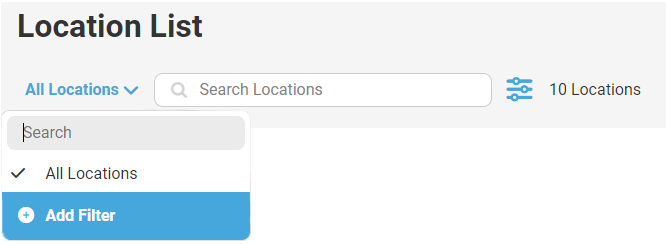PinMeTo users can easily locate their desired locations using the Locations List feature in Listings.
To access it, simply head over to ‘Locations’ in the left menu, which will open the ‘Location List’.
To narrow down the search, click on the three lines with dots button located on the right of the search bar to reveal the search options. From there, users can choose their preferred search criteria by adding the correspondent filters.
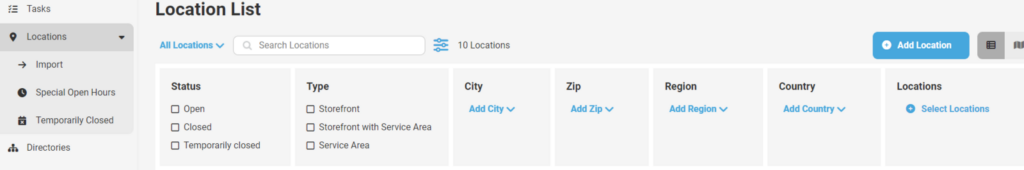
You can also click the button that says ‘All Locations’ by default, which has a down-pointed arrow. This will open a menu where you can add and create ‘Filter’ presets, giving you faster access to your most frequently used filters.