The Insights tab is the fifth tab in the Listings section of PinMeTo located on the left-side menu. It provides an overview of metrics related to all your locations globally and individually, including ratings from sources such as Google, Facebook, and Trustpilot, as well as analytics from Google, Facebook, and Bing.
You can use filters to better match the metrics you’re looking for and view insights by location or a group of locations. You can also set the time range for the metrics you want to see and compare insights based on different time periods. The metrics can be downloaded to a spreadsheet for further analysis.
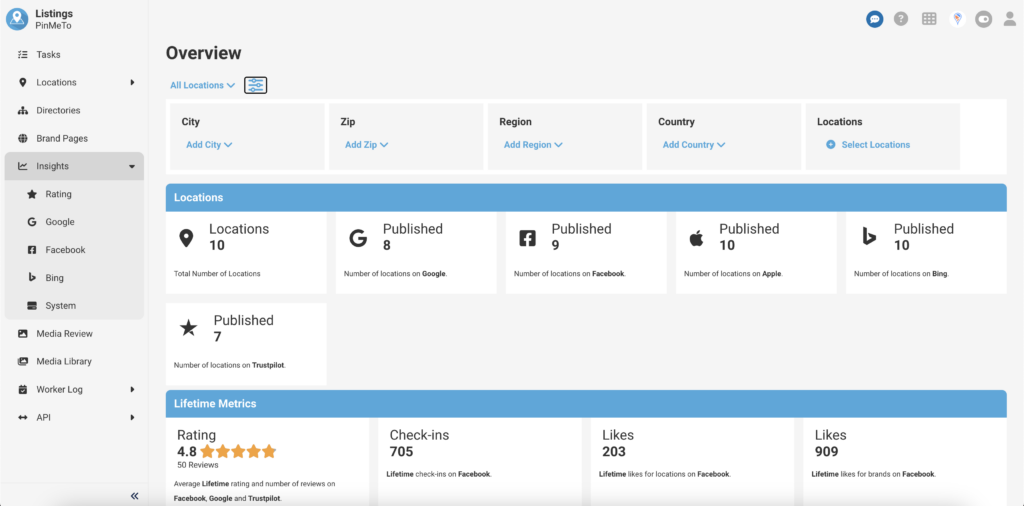
How to Use the Insights Tab in PinMeTo:
- Navigate to the Insights tab in the Listings section on the left-side menu.
- View an overview of metrics for all your locations, including ratings from sources such as Google, Facebook, and Trustpilot, and analytics from Google, Facebook, and Bing.
- Use filters to find specific metrics you’re interested in.
- View insights by location or group of locations.
- Set the time range for the metrics you want to see.
- Compare insights based on different time periods.
- Download the metrics to a spreadsheet for further analysis.






